NVIDIA OMNIVERSE CREATE App
My character was posed in iClone 7, exported from CC3 using CC3 connector and positioned in a sample project in NVIDIA OMNIVERSE Create app.
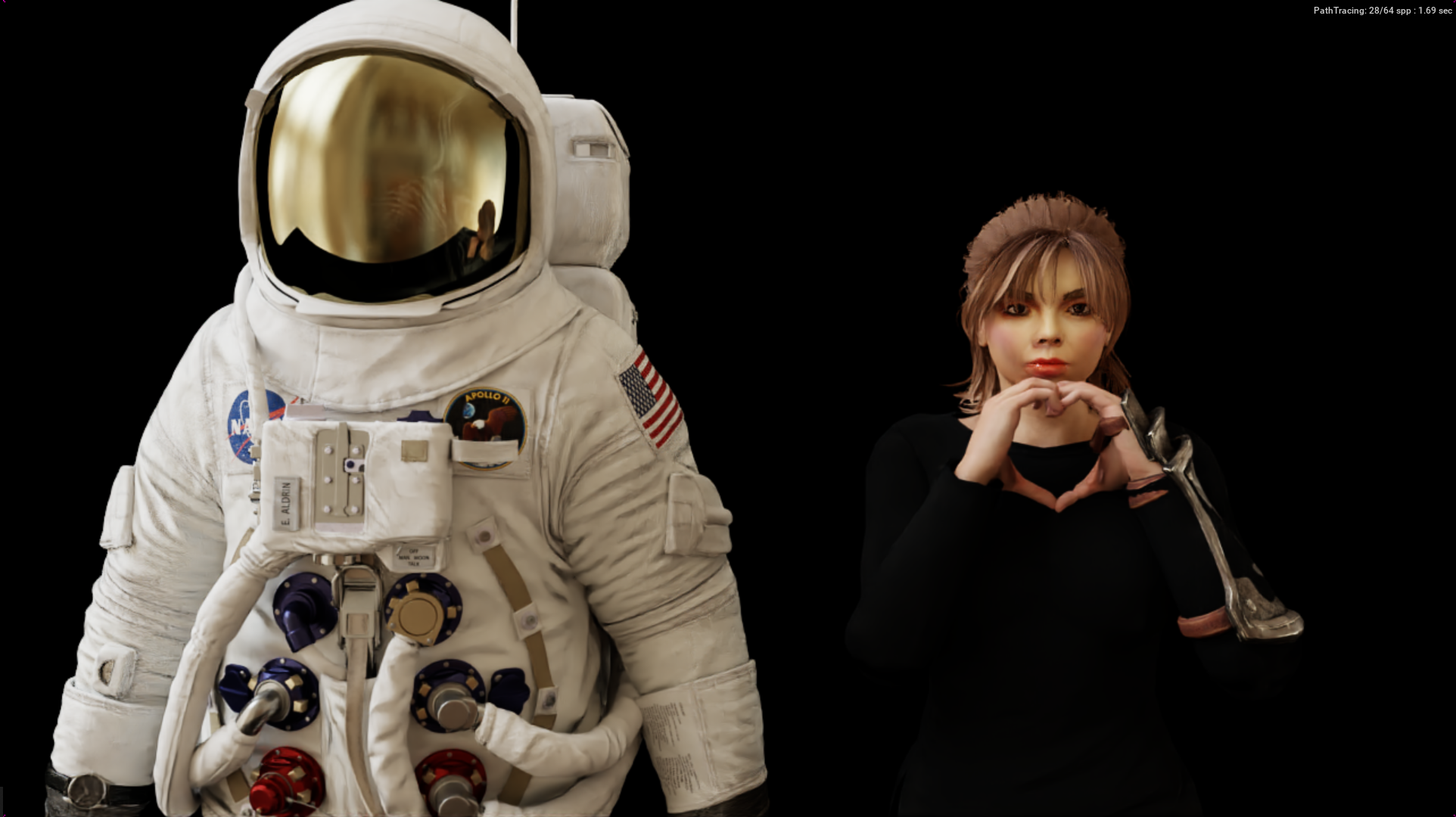
Evie and Ellie Dog in NVIDIA OMNIVERSE.
Frame rate insconsistencies as Evie was animated at 60 fps and taken into NVIDIA OMNIVERSE using Reallusion CC3 connector.
Whereas, Ellie dog is animated at 30 fps.
Ellie and the subway train were exported from Unreal Engine.
After reporting to Reallusion, assured a fix is due.
The Making of Evie and Ellie in Omniverse Create
Evie was created and animated using Reallusion Character Creator + iClone7. She was added to NVDIA Omniverse using CC3 Connector. Ellie dog was added to the Subway in UnrealEngine and exported into Omniverse.
